Appearance
Gatekeeper
Gatekeeper is designed to ensure that only trusted software runs on your Mac.
Install an app from an unidentified developer
In the Finder, Control-click the app, choose Open from the menu, and in the dialog that appears, click Open. Enter your admin name and password when prompted.
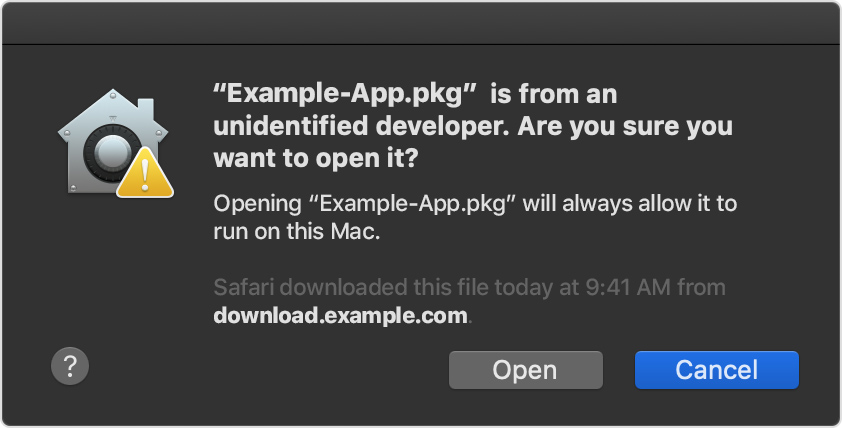
Enable & Disable Gatekeeper
You might want to disable Gatekeeper in order to install apps from an unidentified developer.
bash
# Check status
sudo spctl —status
# Enable gatekeeper
sudo spctl —master-enable
# Disable gatekeeper
sudo spctl —master-disableLabels
bash
sudo spctl —add —label “Label” /Applications/App.app
sudo spctl —enable —label “Label”
sudo spctl —disable —label “Label”
sudo spctl —list
sudo spctl —list —label “Label”
sudo spctl —remove —label “Label”