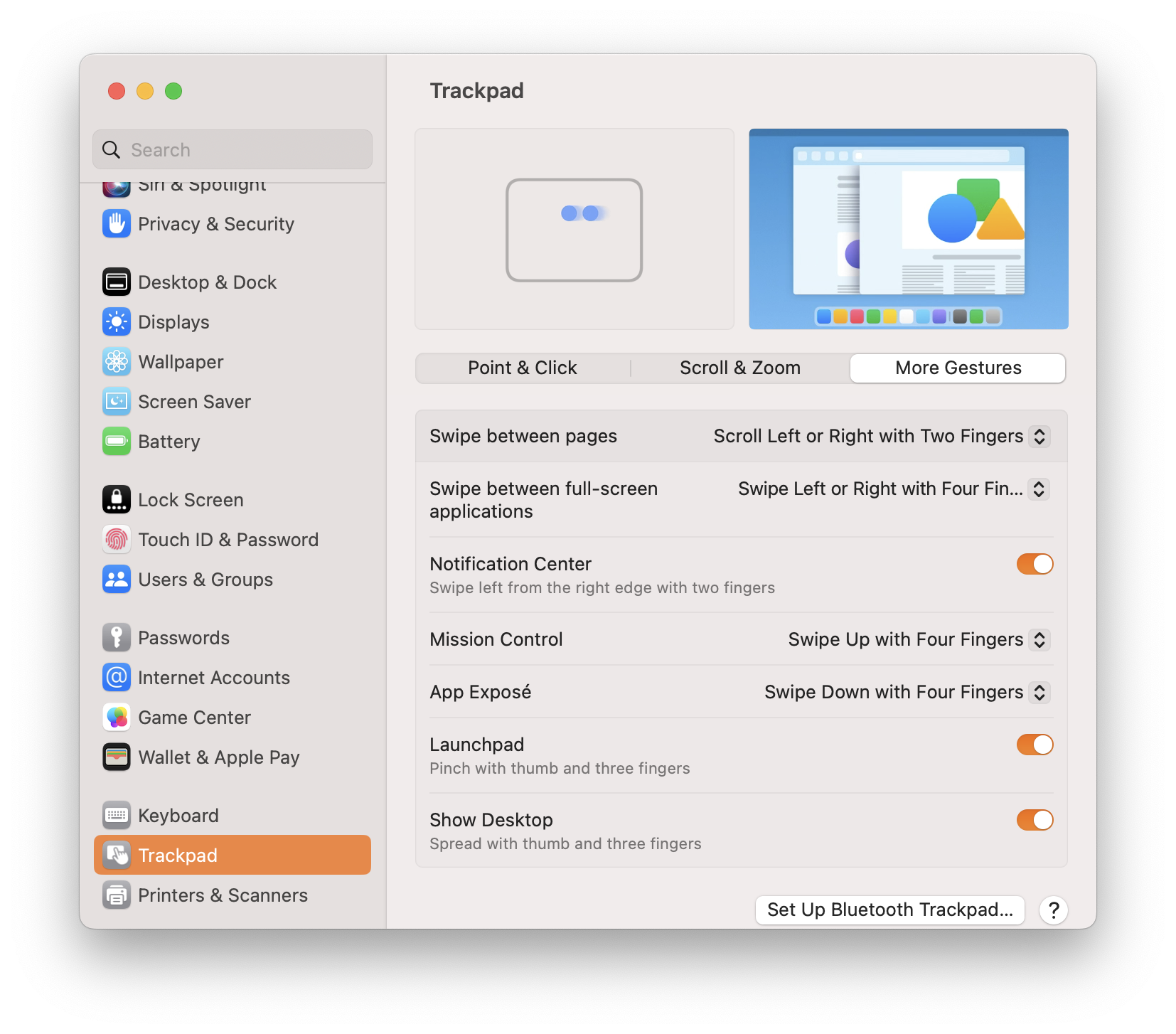Appearance
System settings
Appearance
- Appearance → Auto
- Accent color → Orange

Dock
- Size → Reduce
- Magnification → Reduce
- Position on the screen → Left
- ✓ Minimize windows into application icon
- ✓ Show indicators for open applications
- ✕ Show recent applications in Dock
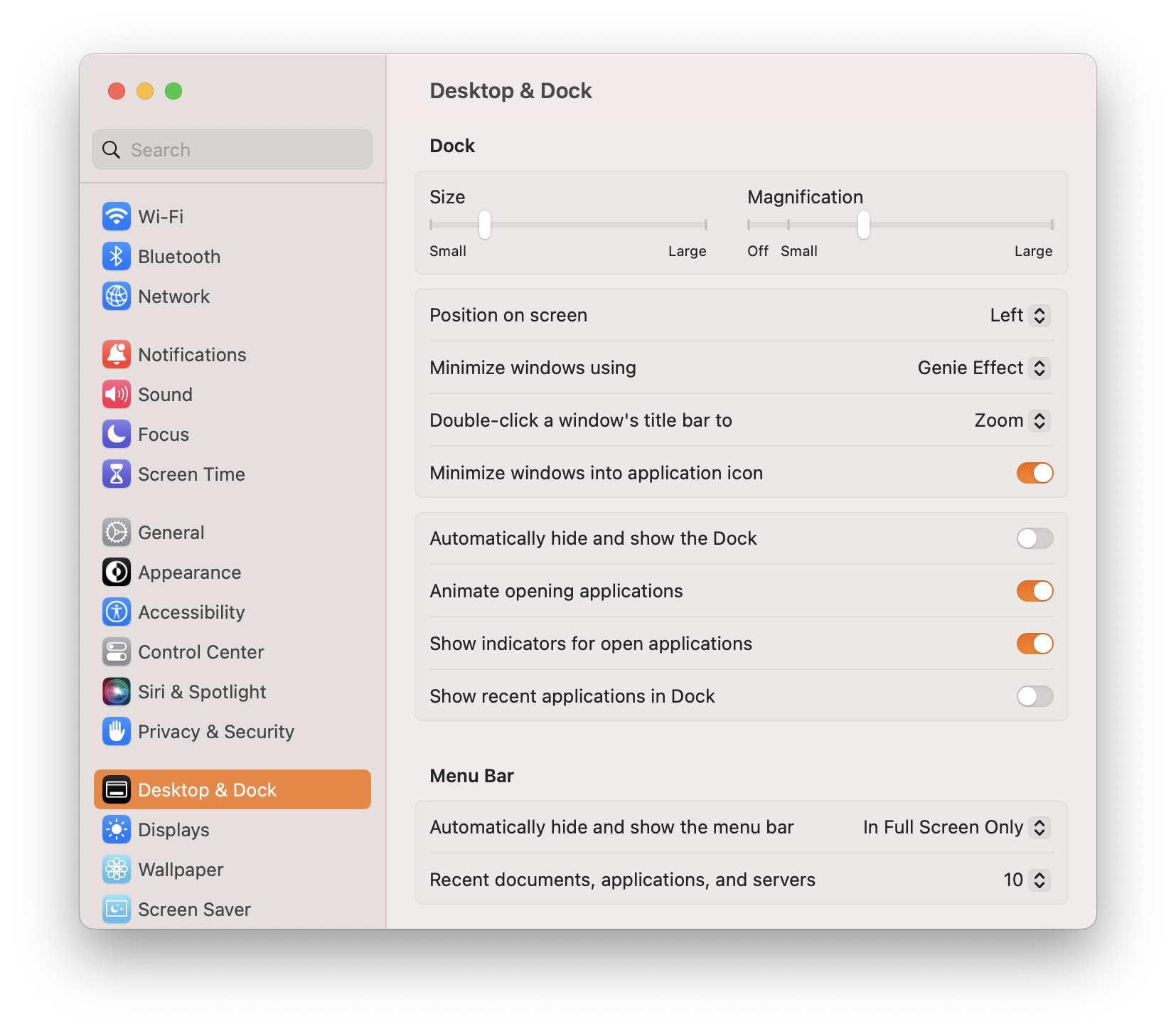
Mission Control
- ✓ Group windows by application
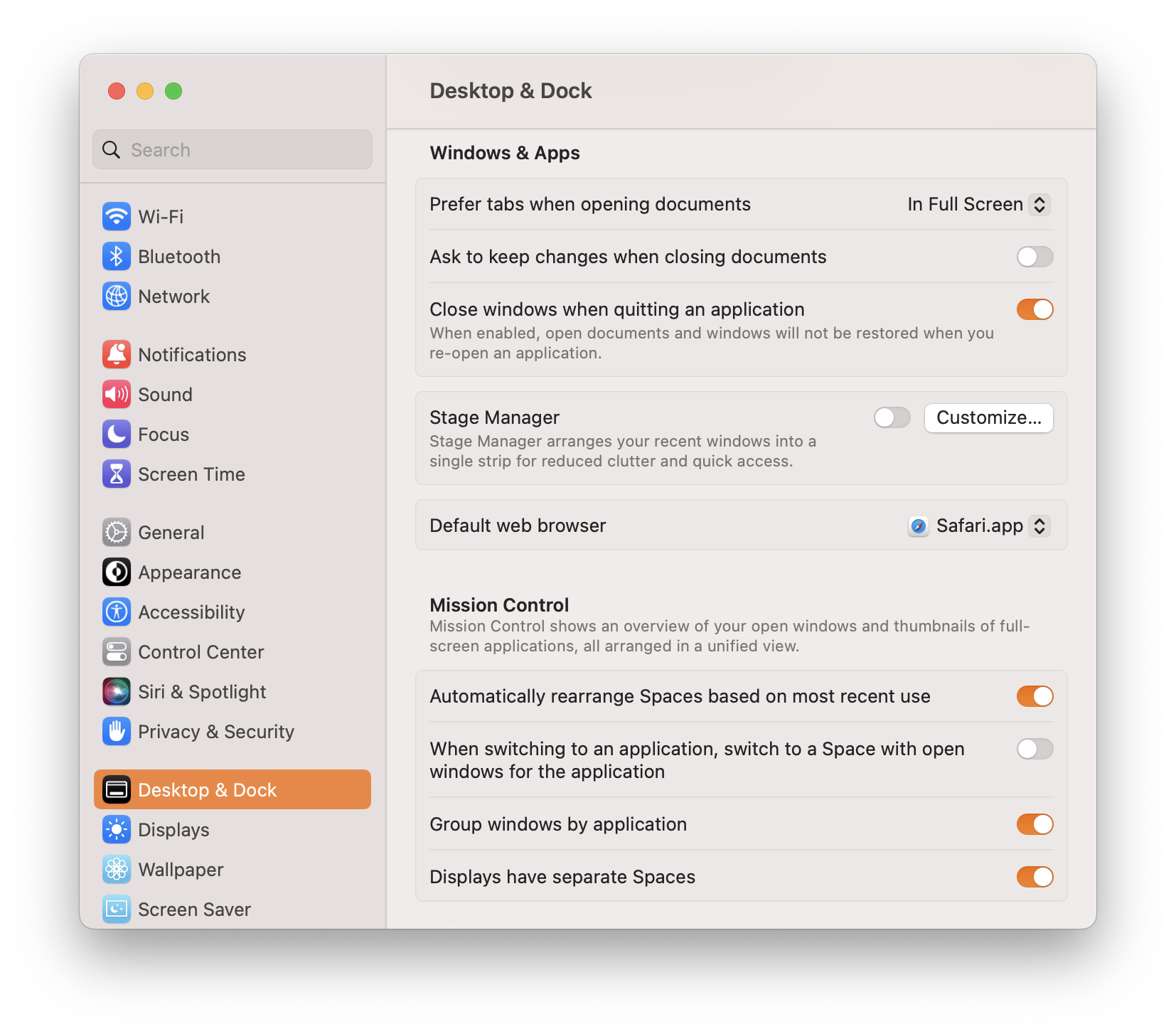
Language & Region
- Add needed languages and set region

Date & Time
- ✓ Time format: 24-Hour Time
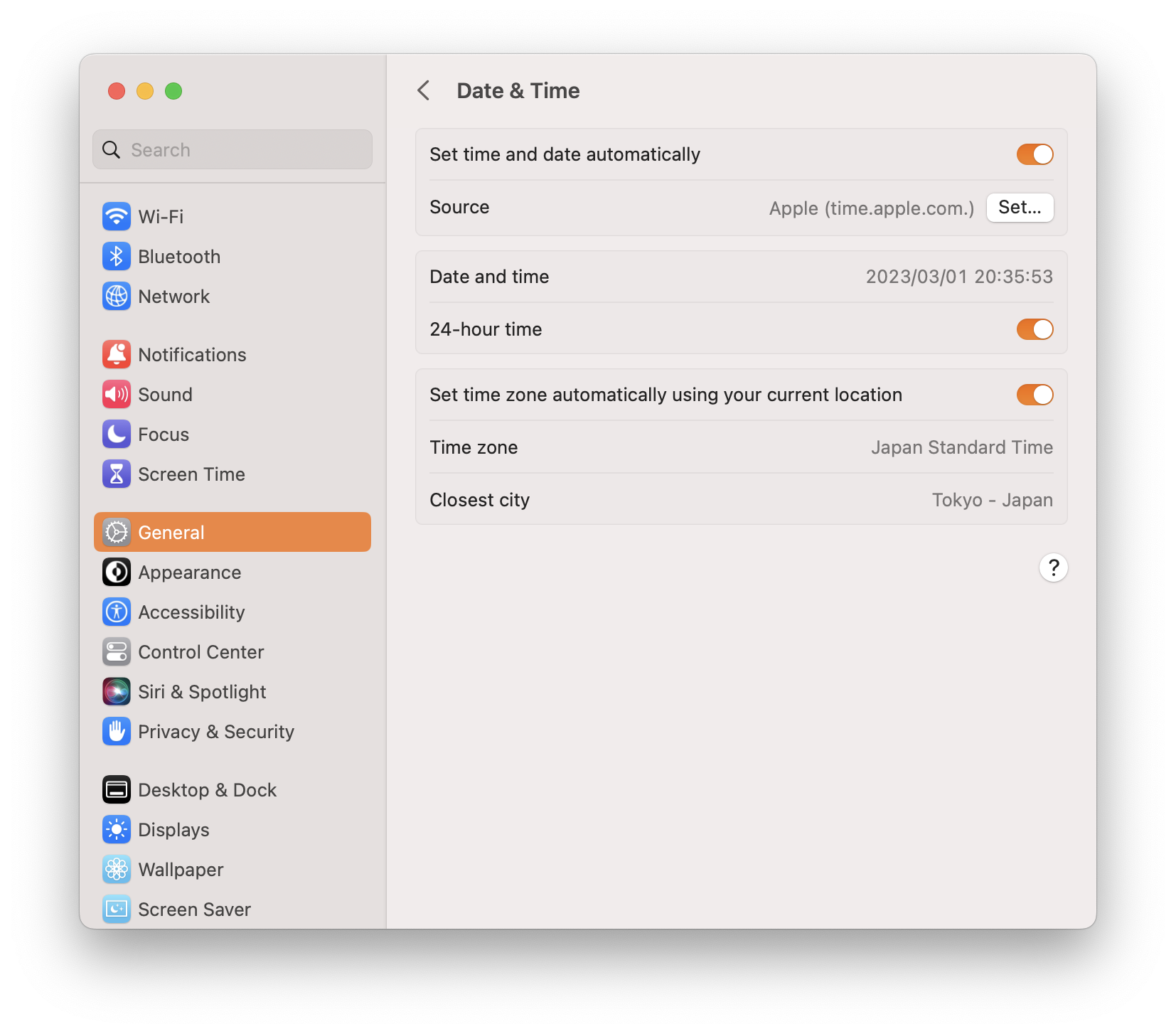
Security & Privacy
Firewall
Activate the firewall, this allow us to control which connection we allow.
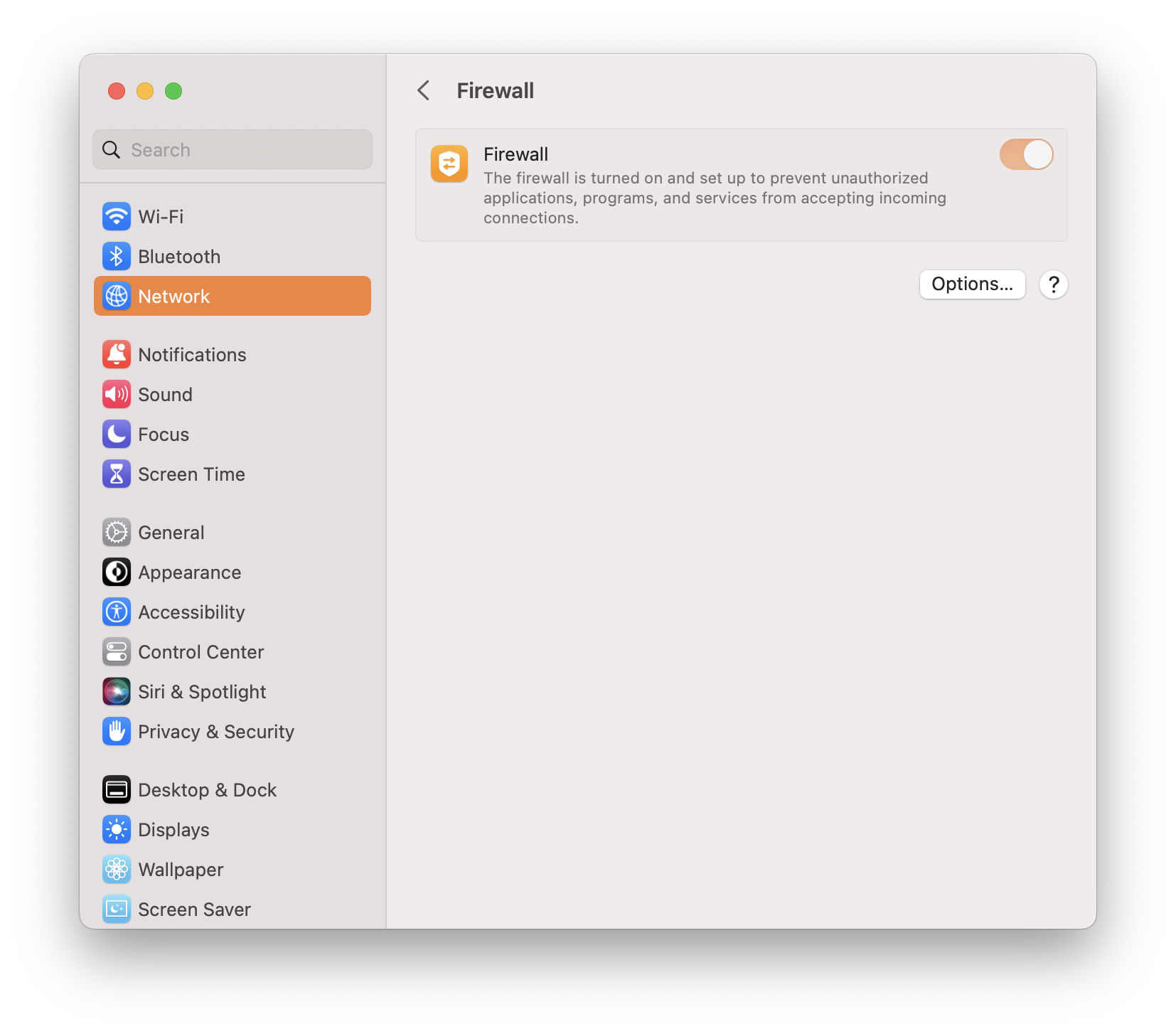
Firewall Options
- ✕ Block all incoming connections
- ✓ Automatically allow built-in software to receive incoming connections
- ✓ Automatically allow downloaded signed software to receive incoming connections
- ✓ Enable stealth mode
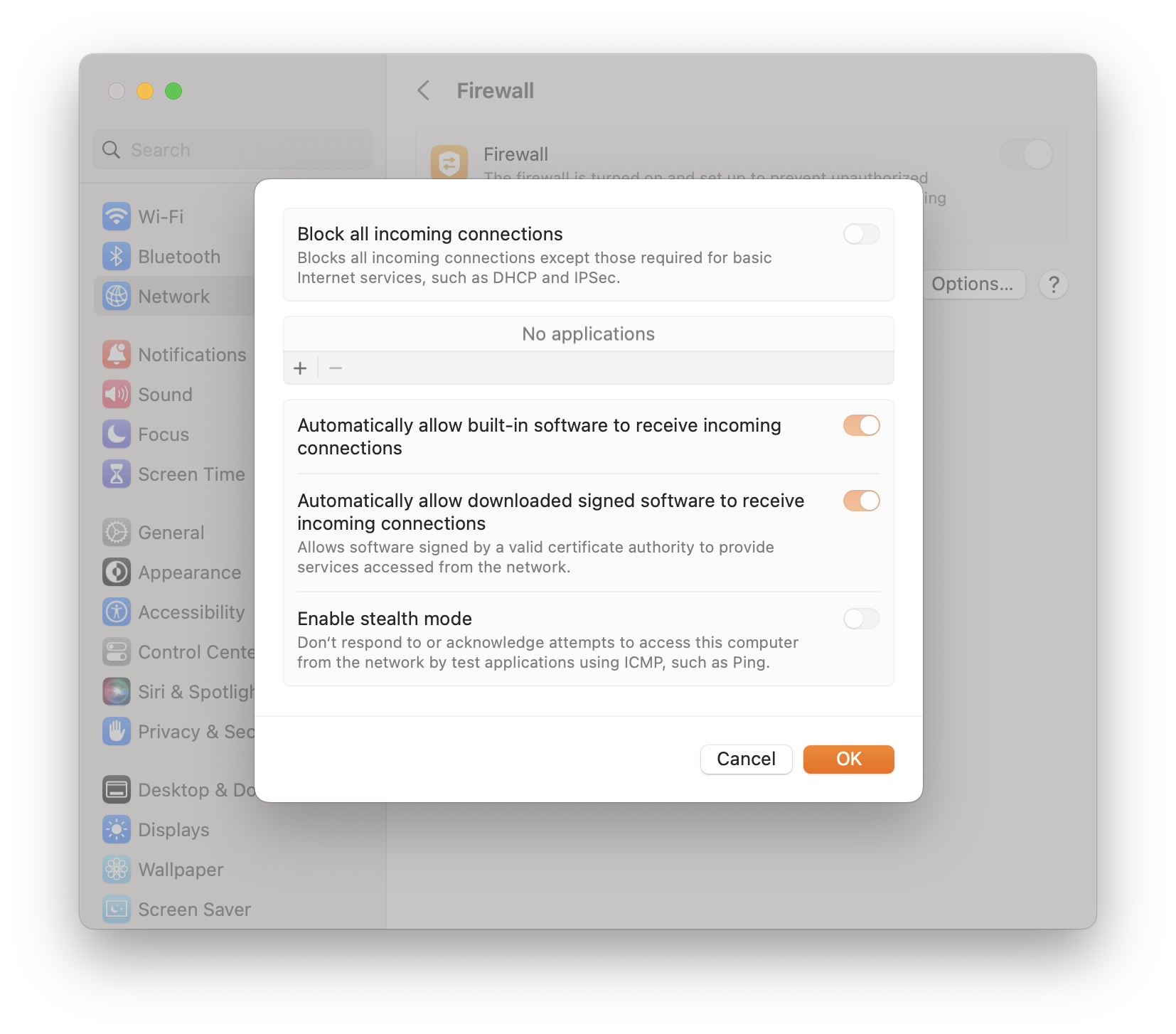
Displays
Display
- ✕ Automatically adjust brightness

Night Shift
- Schedule → Sunset to sunrise
- Manual → ✓ Turn On Until Sunrise
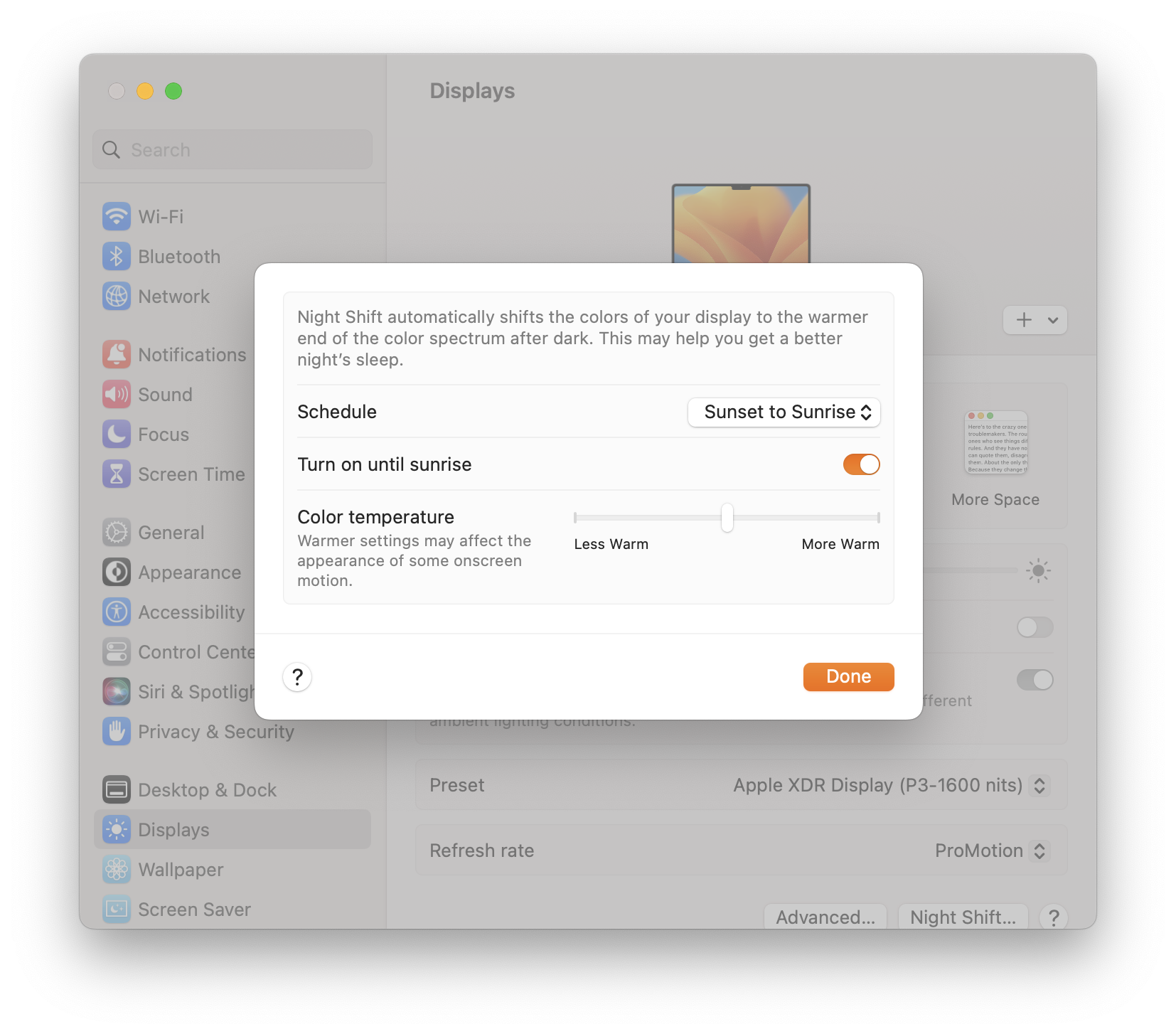
Trackpad
Point & Click
- ✓ Look up & data detectors → Force Click with one finger
- ✓ Secondary click → Click or tap with two fingers
- ✓ Tap to click
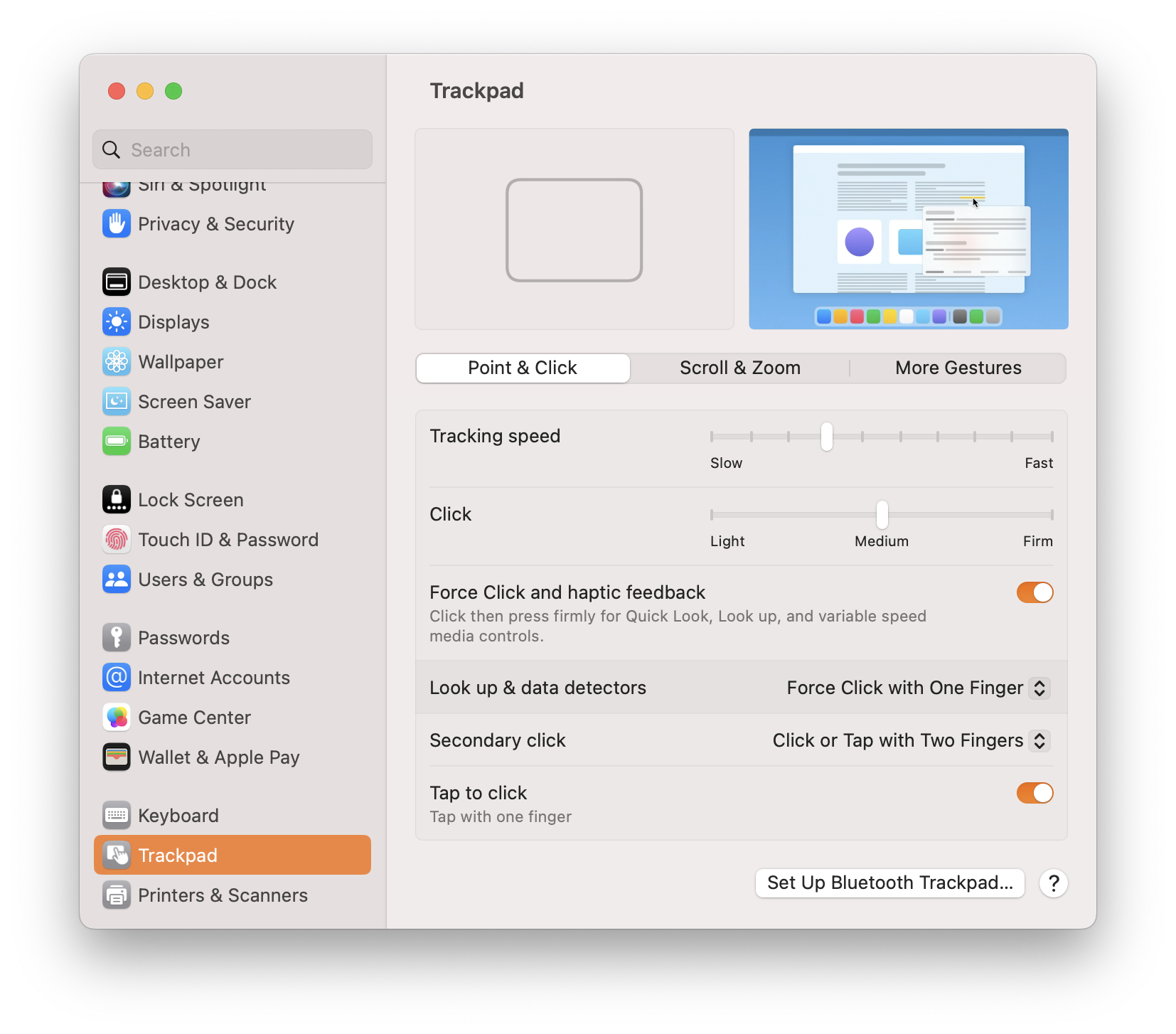
Scroll & Zoom
- ✕ Scroll direction: Natural
- ✓ Zoom in or out
- ✓ Smart zoom
- ✓ Rotate
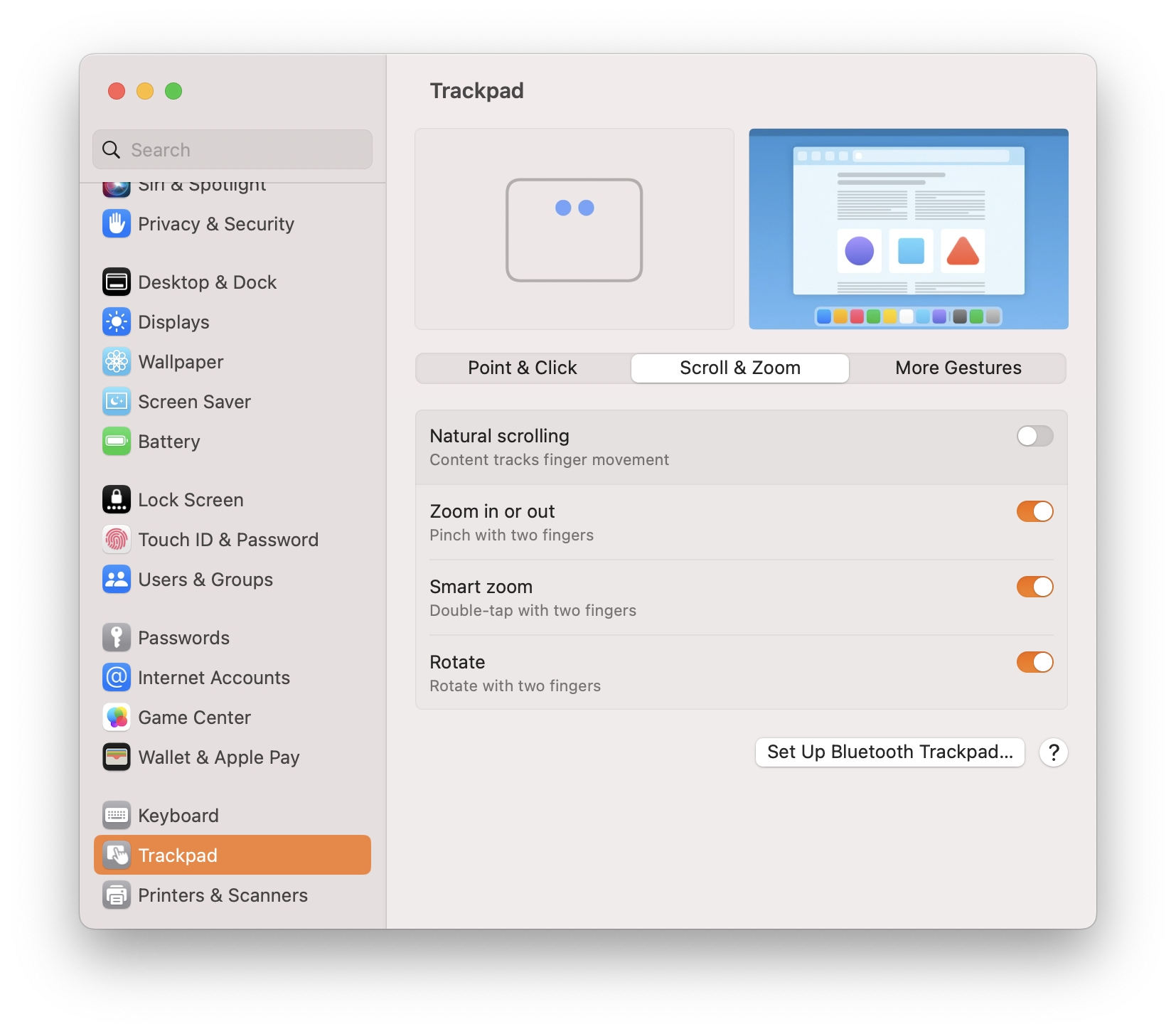
More gestures
- ✓ Switch between pages → Scroll left or right with two fingers
- ✓ Swipe between full-screen apps → Swipe left or right with four fingers
- ✓ Notification Center
- ✓ Mission Control → Swipe up with four fingers
- ✓ App Exposé → Swipe down with four fingers
- ✓ Launchpad
- ✓ Show Desktop